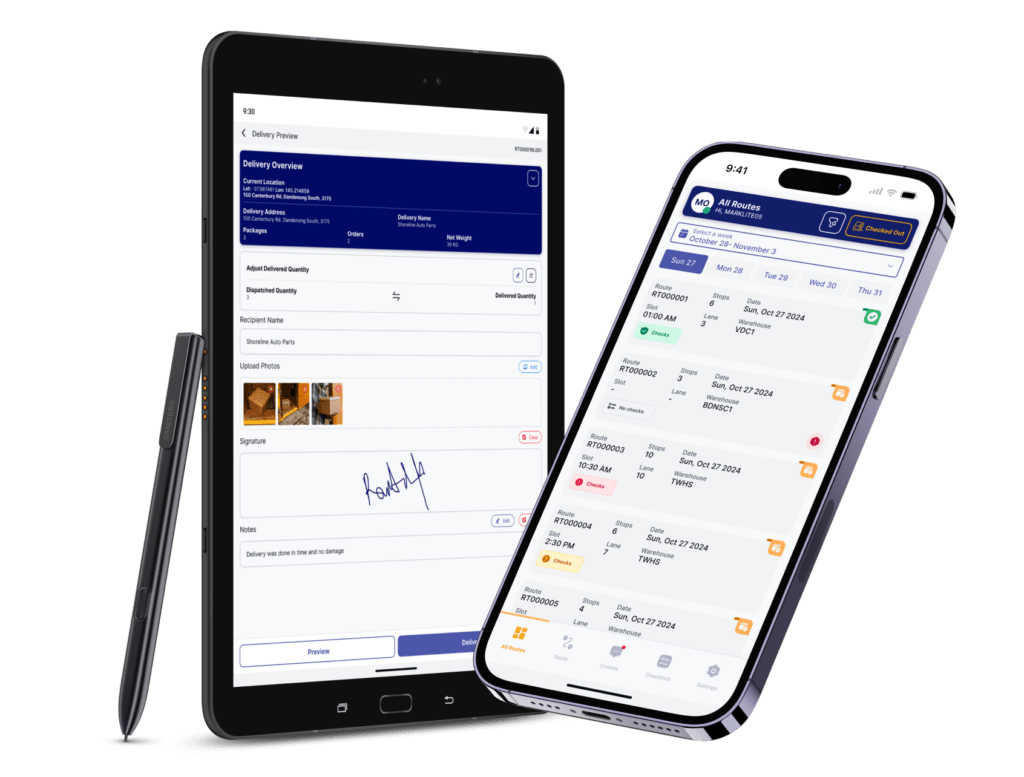
RouteCTRL™ Driver App
Take control of your fleet’s efficiency with RouteCTRL’s driver app, a versatile mobile solution that empowers drivers to manage their routes with ease. Equipped with voice-guided navigation, real-time syncing, and the ability to confirm deliveries, capture signatures, and more, it’s designed to streamline operations from the road. Compatible with both Android and iOS, it integrates seamlessly with the RouteCTRL module in Dynamics 365, ensuring a smooth, end-to-end transport management experience.
Key Features
Route Management
Effortlessly manage your routes with RouteCTRL’s Driver App, designed to provide drivers with all the information they need for each delivery and pickup. View scheduled routes, track progress, and stay updated with detailed route information, including time-specific instructions and safety protocols, ensuring efficient and compliant service.
- Scheduled Routes & Detailed Information
Drivers can access a full view of their scheduled routes and route legs – released from Dynamics 365, along with all necessary details for each stop. This feature ensures drivers are well-informed and prepared, enhancing overall route efficiency and reducing errors during deliveries or pickups.
- Time-Specific Delivery Instructions
Stay on schedule with clear transport windows and time-specific completion instructions for each delivery and pickup. The app keeps drivers on track by providing key information that ensures timely, accurate, and efficient service.
- Hazardous Materials Transport
For shipments involving hazardous materials, the app provides critical safety information, guiding drivers to adhere to safety protocols and road carriage regulations. The navigation system automatically adjusts for hazardous materials, ensuring compliance with transport laws and a secure delivery process.

Delivery and Pickup
Enhance fleet driver efficiency by empowering drivers to complete deliveries and pickups entirely through the app, ensuring flexibility, real-time updates, and accuracy at every stop.
- Multi-Customer Deliveries and Pickups
Perfect for scenarios like Distribution Centre (DC) deliveries, this feature allows drivers to handle multiple deliveries or pickups for different customers at a single location.
- Quantity Adjustments on the Go
Drivers can easily adjust the quantity of items being delivered or picked up, accommodating real-time changes due to unforeseen circumstances.
- Seamless Data Synchronization
The app works offline, allowing drivers to continue deliveries and pickups without interruption. Once connected to the internet, it automatically syncs with Dynamics 365, ensuring route leg confirmations and other data are updated in real time, keeping logistics managers informed.
- Confirmation Flexibility
The app empowers drivers to record attempts or rejections of deliveries and pickups directly by capturing essential details of any unsuccessful attempts, enhancing overall logistics management.
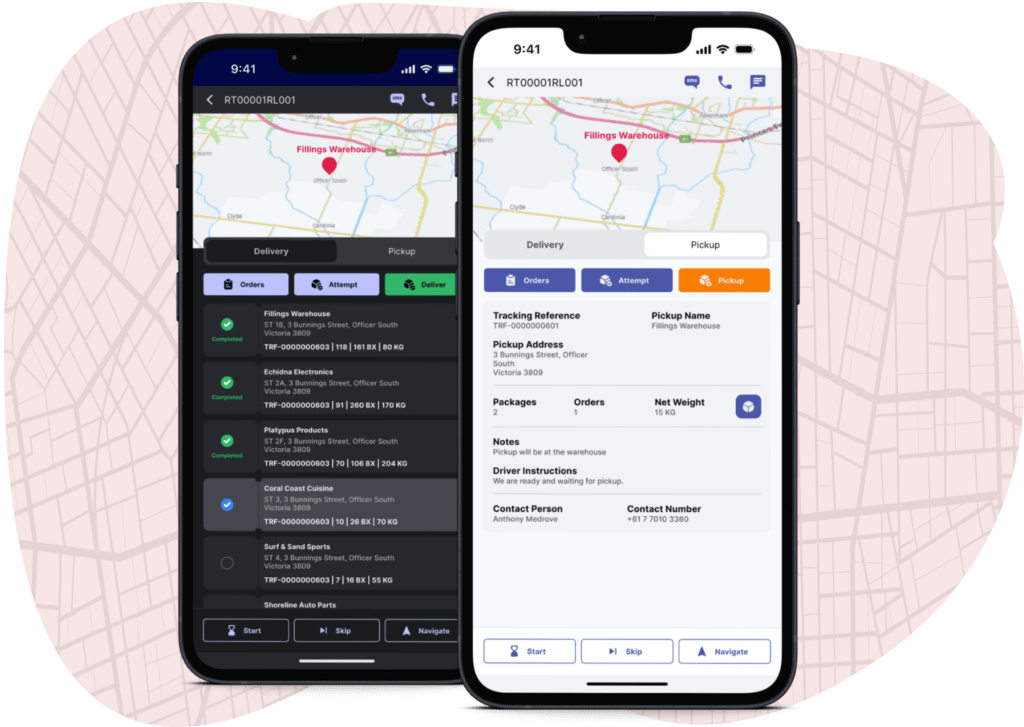
Embedded Maps and Navigation
Equip your drivers with advanced voice-guided navigation powered by HERE Maps. The app considers truck specifications, live traffic conditions, and delivery windows to ensure efficient, compliant routing. With real-time traffic updates and automatic re-routing, drivers can minimize delays, reduce fuel consumption, and take the most optimized path to each destination.
- Truck Routing & Voice-Guided Navigation
Routes are tailored to each vehicle’s specifications, load contents, and delivery windows. Voice-guided navigation helps drivers follow compliant routes while minimizing delays and fuel consumption, ensuring efficient and safe journeys.
- Embedded Turn-by-Turn Navigation
Routes are tailored to each vehicle’s specifications, load contents, and delivery windows. Voice-guided navigation helps drivers follow compliant routes while minimizing delays and fuel consumption, ensuring efficient and safe journeys.
- Offline Routing and Navigation
Drivers can navigate seamlessly even without an internet connection. With preinstalled maps available for over 190 countries, the app ensures reliable navigation to delivery or pickup stops, regardless of connectivity.
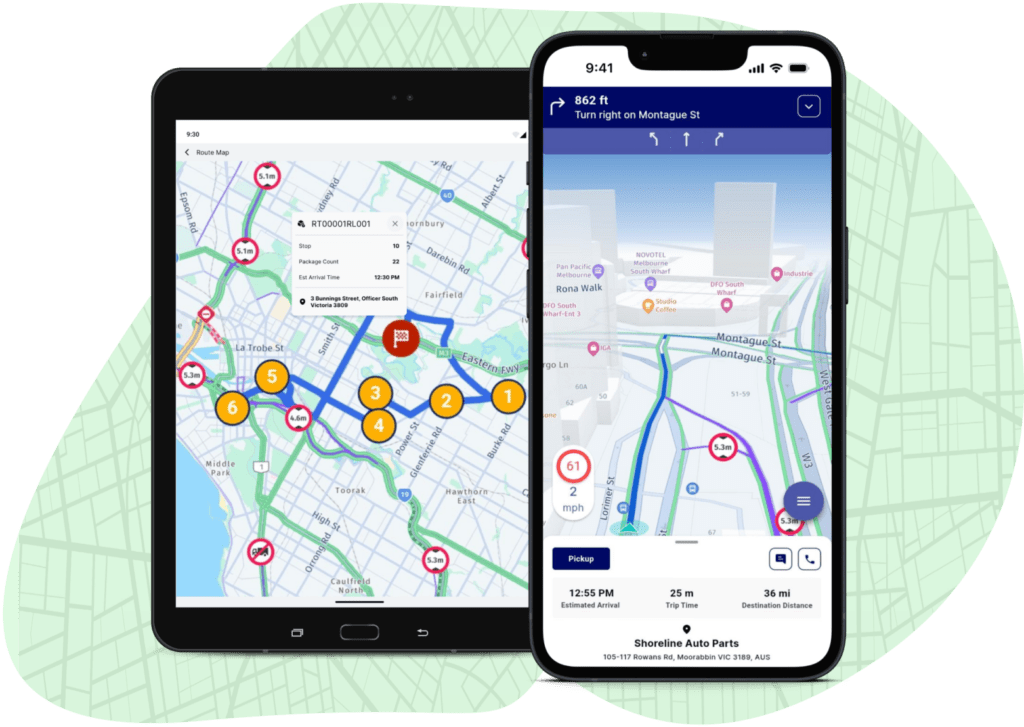
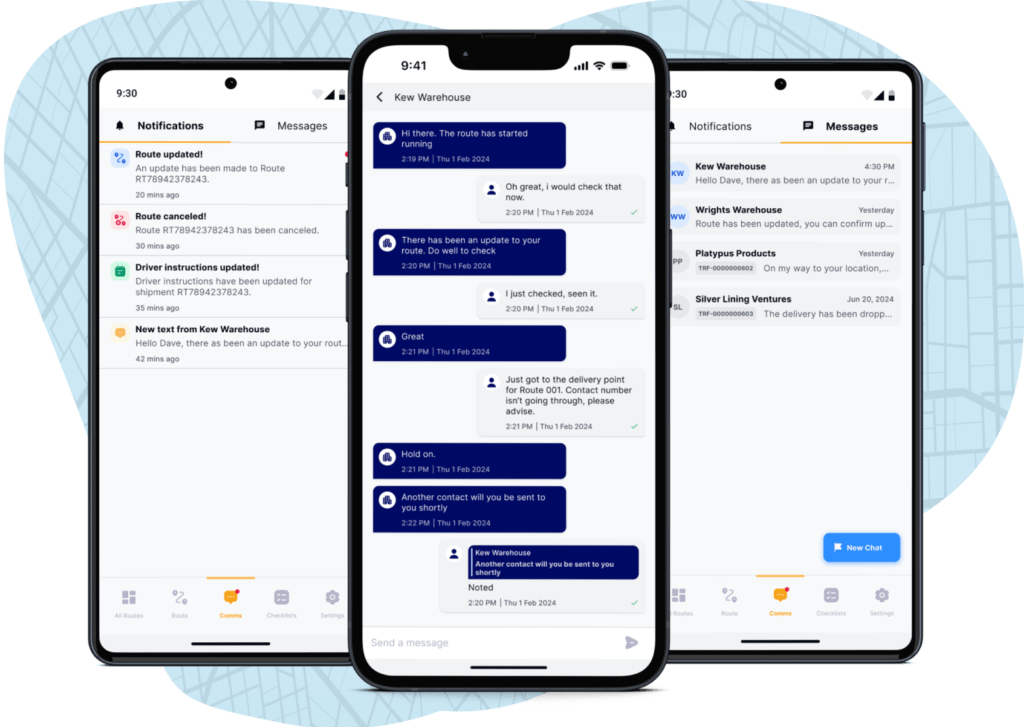
Driver Communication & Updates
Keep your drivers informed and connected with real-time updates and communication directly through the RouteCTRL Driver App. From instant route modifications to seamless in-app messaging, drivers stay up-to-date on important changes, ensuring smooth and efficient route management.
- Live Route Modification Notifications
Drivers receive instant, driver-friendly alerts about any route changes or updates after dispatch, ensuring they can adjust quickly and safely. These notifications help manage routes more efficiently, reducing errors and delays.
- Real-Time In-App Messaging
Drivers can instantly communicate with dispatchers or customers, directly within the app. Integrated with Dynamics 365, this feature enables seamless transport coordination and quick responses to issues, ensuring efficient operations and real-time problem-solving on the go.
Safety & Inspection Checklists
Ensure compliance and safety with customizable checklists integrated into the RouteCTRL Driver App. Drivers can complete safety inspections, incident reports, and other critical checklists directly in the app, with responses synced to Dynamics 365 for thorough review and accurate documentation.
- Customizable Safety Inspections and Reports
Drivers can complete tailored checklists, such as pre-departure safety inspections or incident reports. Created in Dynamics 365 and synchronized to the driver app, these checklists offer flexibility in defining requirements while ensuring thorough documentation of each task.
- Comprehensive Responses with Media Attachments
Checklists can include text responses, image attachments, and signature verifications, giving drivers the ability to provide detailed, verifiable information. This ensures that all necessary data is captured accurately, enhancing documentation reliability.
- Geo-Tagged and Synchronized Data
All checklist responses are geo-tagged and synchronized with Dynamics 365, creating a verifiable inspection trail. This ensures secure data storage and provides managers with a complete view of safety and inspection compliance for review.
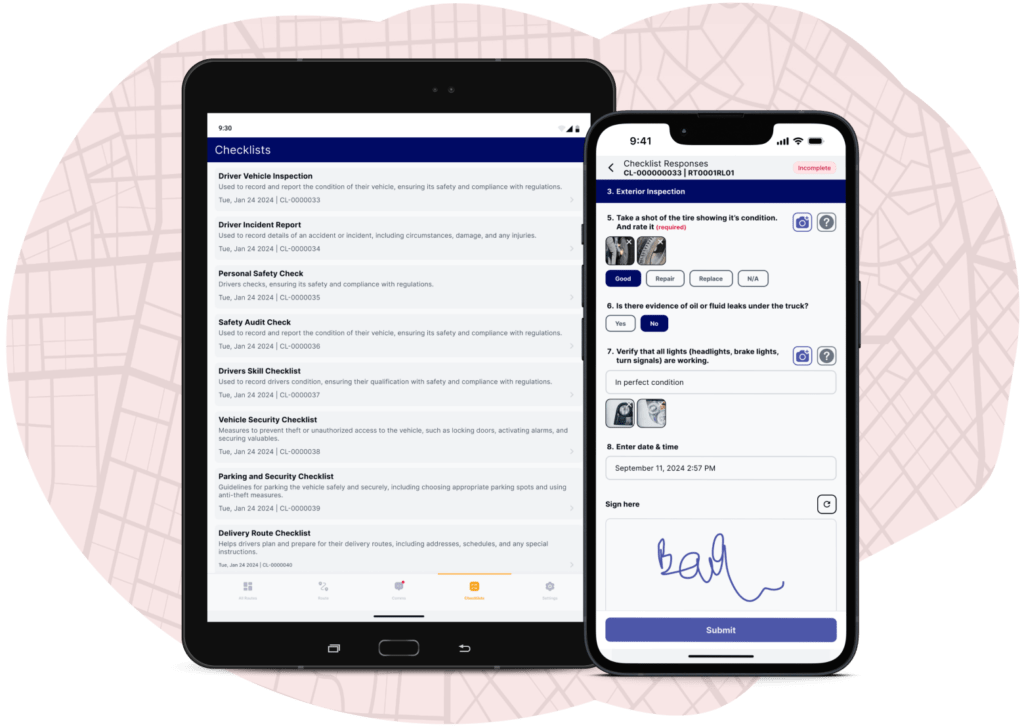
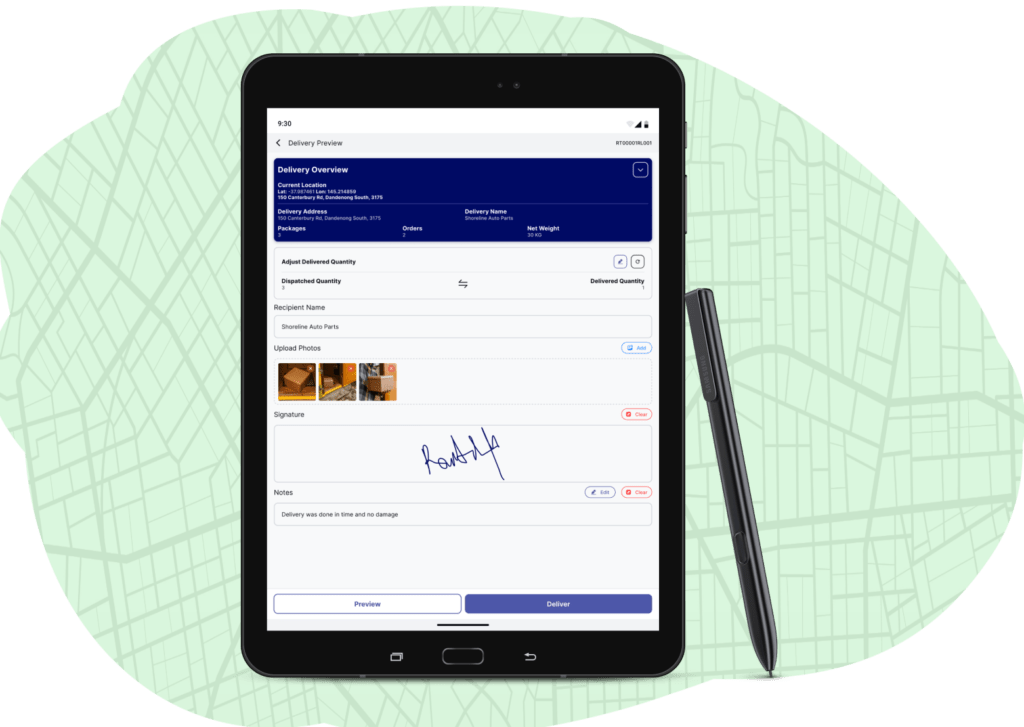
Sign on Glass (ePOD)
Enhance your logistics operations with precise, verifiable electronic proof of delivery (ePOD) and pickup using RouteCTRL’s Sign on Glass feature. Capture package images, obtain digital signatures, and geotag each route leg, ensuring full accountability and transparency for every delivery.
- Digital Proof of Delivery & Pickup
Drivers can capture multiple package images, collect signatures, geotag shipments, and add notes, providing verifiable proof of deliveries and pickups. This feature ensures precise, real-time records that enhance transparency and accountability across your logistics operations.
- Geofencing for Accurate Deliveries
Geofencing technology ensures that drivers are at the correct location before completing a delivery or pickup. If a driver attempts to deliver outside the set geographic tolerance, they receive an alert, preventing delivery errors and ensuring precise service.
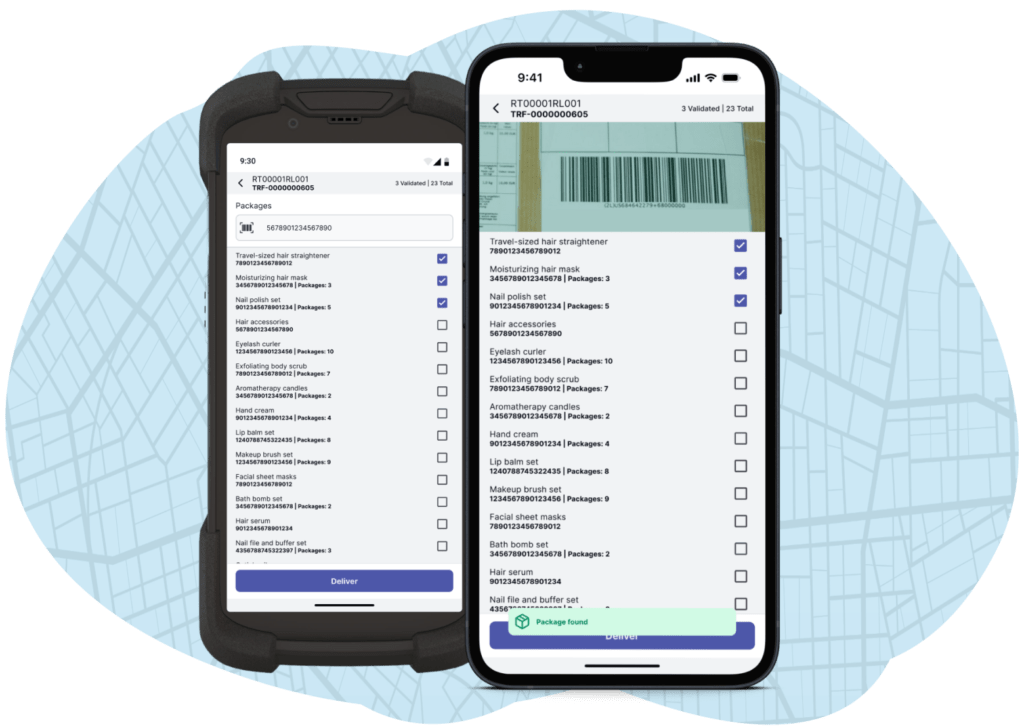
Barcode Package Validation
Ensure accurate and efficient package deliveries with this feature. Drivers can scan package barcodes to verify correct selection, reducing errors and ensuring complete, precise deliveries every time.
- Multi-Device Scanning Options
Drivers can scan barcodes using their mobile device’s camera, an embedded device scanner, or an external Bluetooth scanner, offering flexibility and ease of use in different scenarios. This feature supports multiple barcode types, including Code 128, Code 39, Code-39 ASCII, and QR codes.
- Error Prevention and Verification
The feature provides audible and visual confirmation on correct package selection, instantly notifying drivers if a package is incorrect. This minimizes errors and ensures that only the right packages are delivered or picked up, enhancing accuracy.
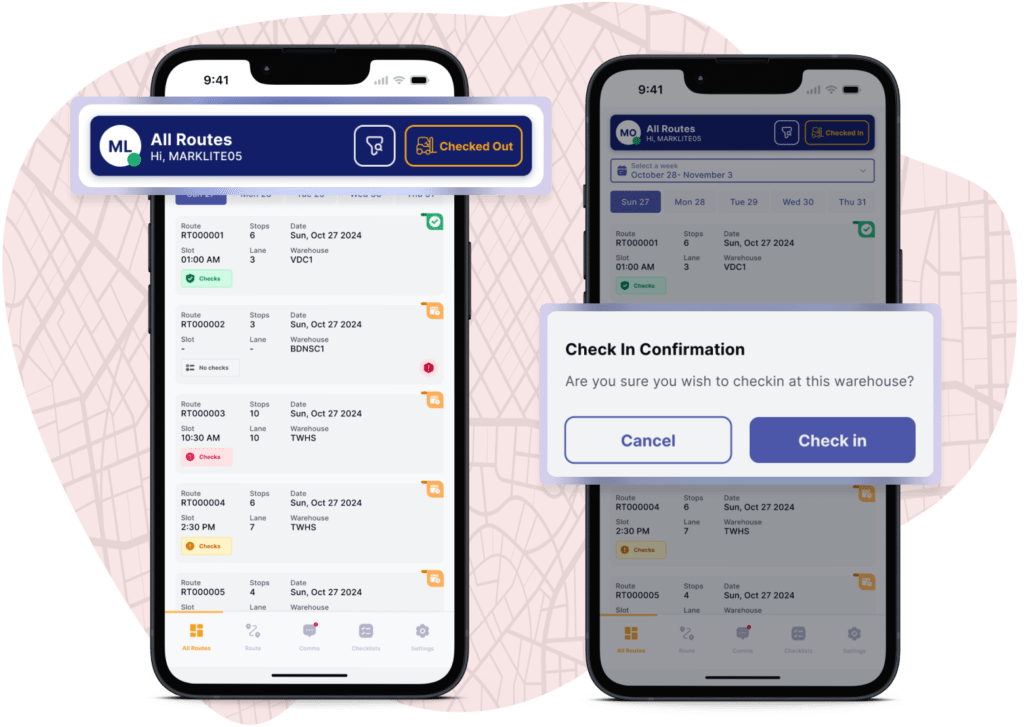
Driver Dispatch Check-In/Out
Optimize warehouse operations with the RouteCTRL Driver App’s check-in/out feature. Drivers can notify dispatch of their arrival, confirm their readiness for loading, and view their assigned loading point, ensuring efficient coordination between drivers and dispatchers.
- Real-Time Check-In/Out
Drivers can easily check in via the app upon arriving at the dispatch warehouse, instantly notifying dispatchers of their availability and readiness for loading. This real-time communication streamlines the loading process, keeping all parties informed and aligned.
- Location-Based Check-In Restrictions
To ensure accurate reporting, the app can restrict check-ins to drivers within a certain distance of the warehouse. This geofencing feature prevents premature or incorrect check-ins, improving the accuracy and reliability of driver statuses.
- Synchronized Data with Dynamics 365
All check-in and check-out data is automatically synchronized with Dynamics 365, allowing dispatchers and managers to review the data in real time. This ensures full visibility into driver statuses and helps maintain smooth dispatch operations.

Breaks & Rest Stops
Ensure your drivers maintain optimal performance with scheduled breaks and rest stops. These strategically planned stops allow drivers to rest and recharge throughout their trip, helping them adhere to delivery schedules and maintain safety standards.
- Rest Stops
This feature allows drivers to take designated breaks at optimal locations. These timed stops are strategically integrated into their routes to ensure they are both effective and efficient.
- Breaks
Managed directly from Dynamics 365, drivers receive timely notifications to take breaks based on predefined conditions. If a break is missed, the driver app automatically alerts them, helping maintain compliance with rest regulations and ensuring safe, efficient operations.
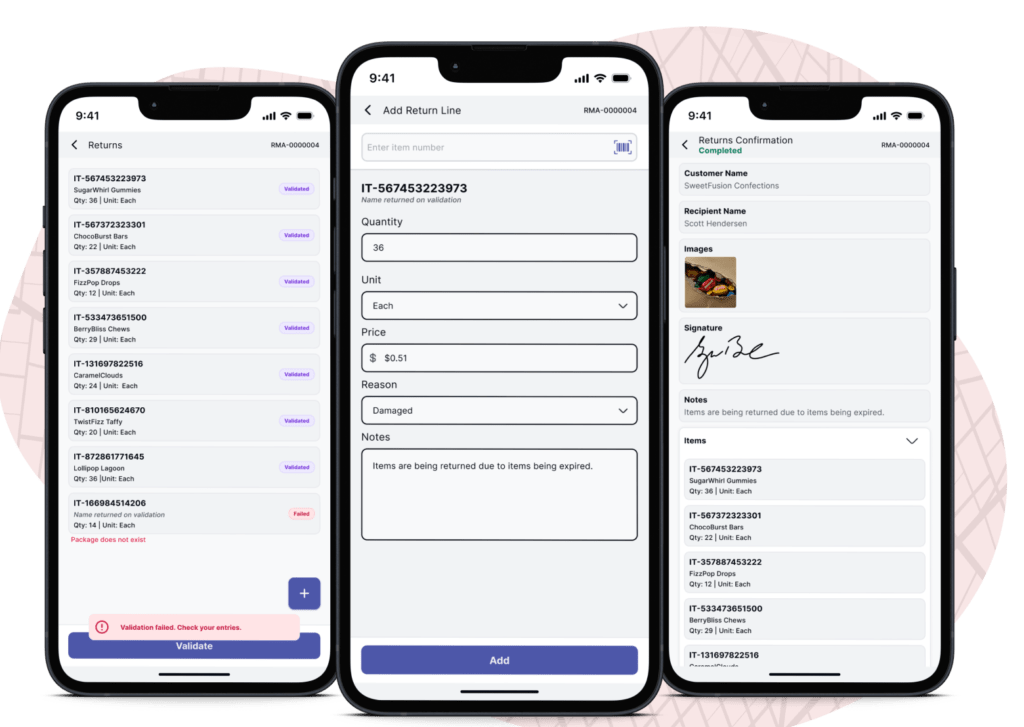
Returns Package Management
Efficiently manage unplanned customer returns with the RouteCTRL Driver App. This feature simplifies record-tracking and complexity, empowering drivers to handle returns without prior notice while ensuring a seamless and accurate process that maintains consistency throughout your delivery operations.
- Initiate, Validate and Adjust Returns
Drivers can initiate returns directly from the Driver app, validating items against the customer’s account. Validated returns are confirmed with comprehensive details, while flagged discrepancies are promptly addressed with clear issues descriptions for quick resolution.
- Returns Proof
Conclude the process by saving the return form and generating an official proof of return, ensuring complete transparency and fostering trust throughout the return process.
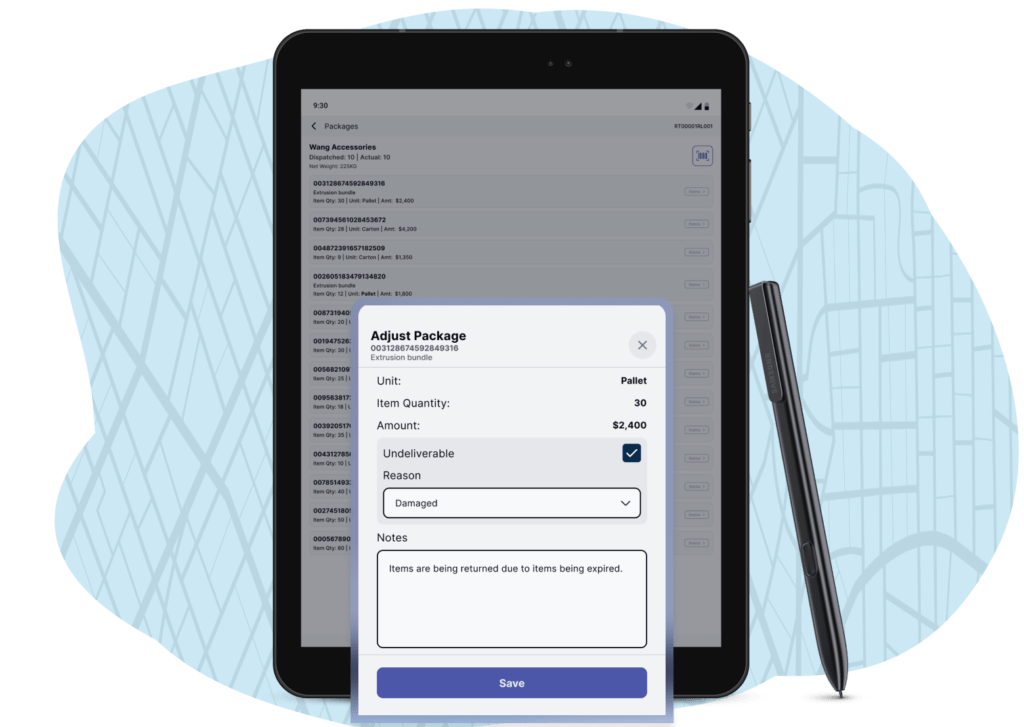
Advanced Package Management (APM)
This feature revolutionizes delivery operations by empowering drivers with unparalleled flexibility and control. Drivers can effortlessly adjust packages and their contents during delivery directly through the driver app, catering to on-the-spot changes or unexpected scenarios. Adjustment is instantly synced back to Microsoft Dynamics, complete with detailed reasons and associated notes, ensuring your records remain accurate and comprehensive.
- Adjust Package Contents
Drivers can modify quantities, report missing or damaged items, and mark packages as undeliverable directly from their app. Maintaining delivery integrity.
- Sync Changes Efficiently
Updates made by the driver are immediately reflected in the Proof of Delivery (ePoD) and synced with Dynamics 365 module, providing real-time updates to all involved parties.
Frequently asked questions
The RouteCTRL Driver App is licensed per individual named driver. Drivers can log in on any device, but only once. A secondary device login is permitted, but it can only be used in Navigation Companion Mode. This mode allows drivers to use a dedicated secondary device for navigation, syncing each stop from the active route on the primary device. It’s ideal for situations where drivers prefer using one device for route completion and another for navigation.
Yes, the driver app supports multiple languages, including Arabic, Chinese (Mandarin Simplified), English, French, and Spanish.
Yes, the RouteCTRL Driver App has offline capabilities, allowing drivers to continue their deliveries and pickups without an active internet connection. However, an internet connection is required to retrieve route data once it’s released from Dynamics 365 and to synchronize updates back into Dynamics 365. Once back online, the app automatically syncs all data, ensuring everything stays up-to-date.
The RouteCTRL Driver App is available for download from both the Google Play Store and the Apple App Store. If your operations require installation via internal device management software, an APK or IPA file can be provided upon request. Please note that a valid driver app license is required to use the app.
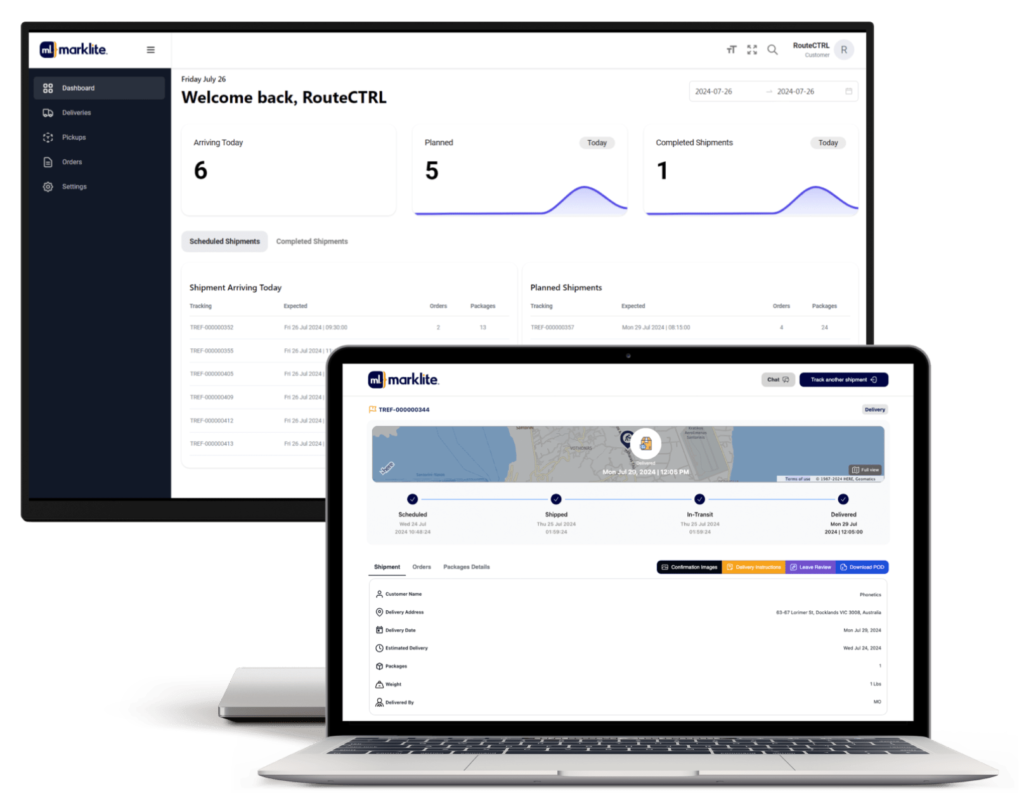
Keep Your Customers in the Loop with RouteCTRL™
Enhance your customers’ experience with full visibility of their shipments through our integrated B2B and B2C portals. See how RouteCTRL connects every aspect of your logistics for end-to-end efficiency.